PHP 4, PHP 5, PHP 7 and PHP 8 Support
Discover more about PHP 4, PHP 5, PHP 7 and PHP 8, why it’s good to have them all and the ways to swiftly transition between different PHP versions.
PHP: Hypertext Preprocessor, usually called PHP, is a famous class-based programming language, which is used to create dynamic websites with interactive features such as bulletin boards, e-teaching sites or community websites. In stark contrast to static HTML-based sites, a PHP-driven site can show unique web content to each visitor under the very same page URL. Since PHP-based web applications can be managed through one Control Panel tool, which you can log into from any Internet browser, you will not need to have any programming know-how or previous experience in order to run a PHP-driven site. The fact that hundreds of millions of websites around the globe are built with PHP is an indication of the language’s popularity and simplicity of use. You should only ensure that the web server where you host your site supports the very same PHP version as the one that you used whilst developing the website.
-
PHP 4, PHP 5, PHP 7 and PHP 8 Support in Shared Website Hosting
Our
shared website hosting servers support several versions of PHP, which means that your websites will work faultlessly no matter if your scripts are out of date. We know that an old website doesn’t invariably suggest an insecure one as you may have carried out lots of mods to its code. That is why we support PHP 4, PHP 5, PHP 7 and PHP 8 and you can select which one will be enabled for your account. You can change the version with one single click within your Hepsia Control Panel and the new settings will take effect instantly. In case you want to run both newer and older scripts, there is even an option to use a different PHP version for each of your domains at the same time.
-
PHP 4, PHP 5, PHP 7 and PHP 8 Support in Semi-dedicated Servers
It’s our firm conviction that years spent setting up a site should not be wasted, which suggests that in case you purchase a
semi-dedicated server from us, you’ll be able to run any script, be it new or old. Unlike lots of web hosting vendors, we support several different versions of PHP on our cutting-edge cloud hosting platform – 4, 5 and 7. Not only will you be able to enable the required version from your Hepsia hosting Control Panel, but you will also have the opportunity to select a different version for each individual website. This can be done simply by inserting an .htaccess file in the root directory of the given site. You can change the version either for a single website or for the account itself and the new settings will take effect in just several minutes. With our web hosting services, you can rest assured that you will never run into any website incompatibility issues.